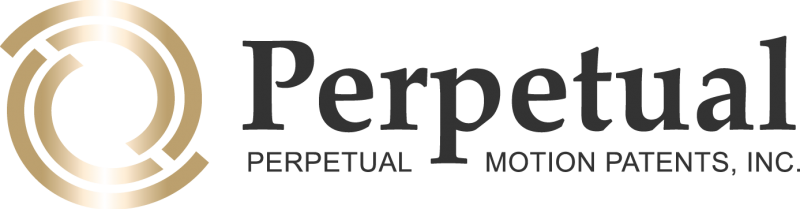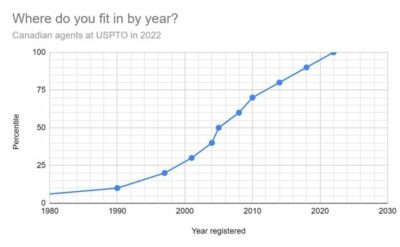The United States Patent and Trademark Office (USPTO) has specific practices for correspondence and documents. Only certain people can sign documents. Signatures must meet specific requirements.
These notes are for US patent practice and not a general discussion of electronic signatures or who has the authority to bind an organization to an agreement.

Authorised signatories
Not everyone can sign document sign document to be submitted to the USPTO. “Amendments and other papers … must be signed by”
- A patent practitioner e.g. patent agent
- The inventors when they are the applicant.
A patent practitioner such as a patent agent can be either the agent of record, or acting in a representative capacity. When you appoint a patent agent with a power of attorney and the agent submits the power to USPTO and is “of record”.
When acting in a representative capacity the patent agent must provide their registration number, name, and signature on the documents. This allows the agent to perform certain tasks without needing a formal power of attorney from the client.
The inventors when they are the applicant can be the sole inventor and identified as the applicant, or all of the joint inventors who are identified as the applicant. This means that in some cases all inventors must sign the documents. Appointing a patent agent is much simpler.
Note an officer or director of an assignee corporation or organization is not authorized to sign most documents. This makes sense as the patent office doesn’t know who an officer of a company is. Your patent agent can sign them.
For more authorized party see 37 CFR 1.33(b) and note there are some exceptions.
Signature types
The USPTO has specific and unique signature practices. While it is great that they have accepted electronic signatures for decades note there are three options each with particular requirements.
- Handwritten Signatures: These must be personally signed by the individual, using permanent dark ink.
- S-Signatures: These are typed signatures placed between forward slashes (e.g., /John Doe/). The person signing must insert their own name, their name must appear below the S-Signature, and the names must match.
- Electronic Signatures: As of 2024 March 22, the USPTO allows electronic signatures using third-party document-signing software like DocuSign or Adobe Sign. The electronic signature must include the signer’s name adjacent to the signature.

Signatures in practice
We send you requests by our automated systems based on DropBox and Adobe.
The Adobe system meets the USPTO’s 2024 requirements for electronic signatures. What software works? Adobe as it “result[s] in the signature page or electronic submission form bearing an indication that the page or form was generated or electronically signed using document-signing software.” Basically, there is a cartouche around the signature the border of which includes metadata on the signature. However, the USPTO has rejected these signatures if they overly other text.
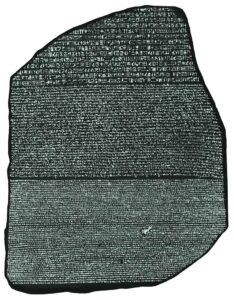
DropBox supports S-Signatures and Electronic Signatures with difficulty. DropBox doesn’t let us pre-place the forward slashes. It also has a bug that if you cycle through the fonts you can never recover the normal type face. It doesn’t provide a cartouche but there is a terminal page explaining the system was used, who signed, and when. The system has other great features so we make it work.
What do our clients get wrong?
We aren’t blaming anyone but here are some pointers to reduce your patent expenses.
- Not lining up the co-inventors. We often deal with one representative at a company. They tell the inventors their signature is needed but not everyone shows up on time. We pay a surcharge and compete later.
- When scanning a printed and signed page you must scan every page not just the one you signed.
- Forgetting to date their signature. Sometimes the date is optional. If it doesn’t say “date (optional)” you must provide a date.
- The typed S-Signature must be in surrounded by forward slashes (/). (These lean forward as you read across the page.)
- The typed name does not match the name below. Work with us to have the correct name.
Conclusion
The USPTO has specific and unique practices for formal documents. Understanding these practices can save you a lot of time and hassle.